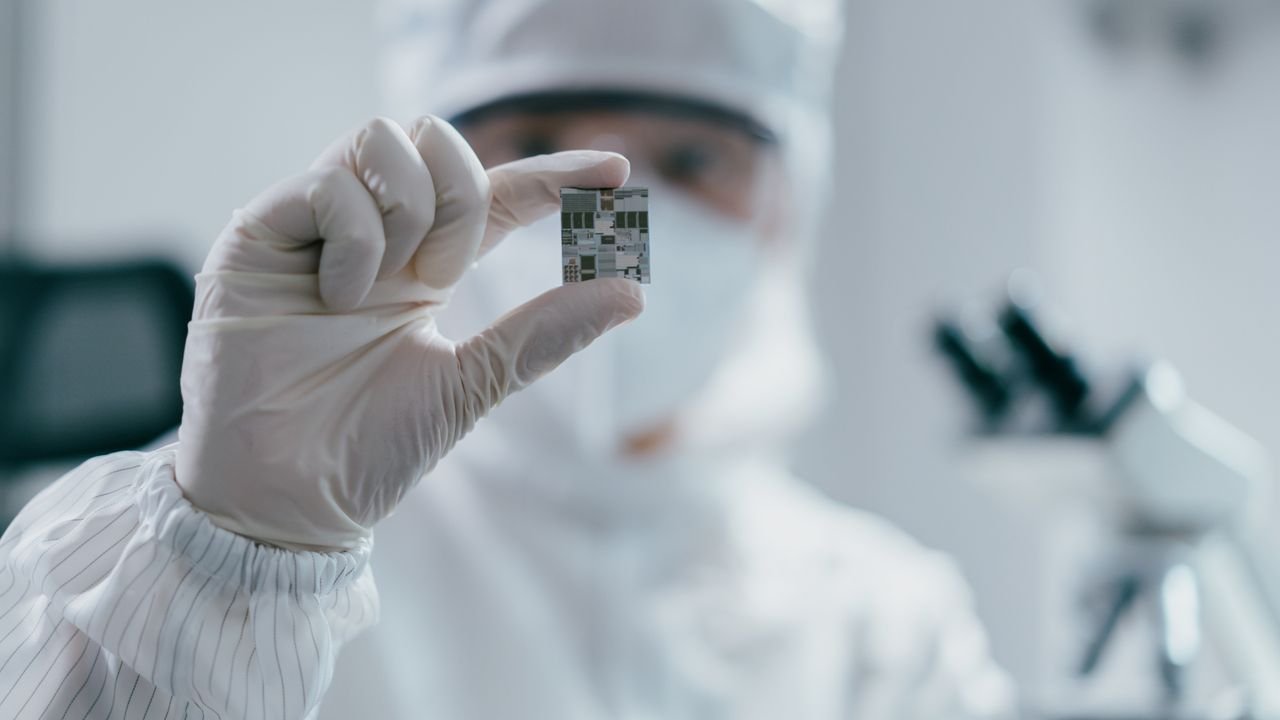Best Keybinds And Mouse Settings In Arc Raiders
If you’ve decided to play Arc Raiders on PC, then you’ll have access to a couple of menus in the settings that console players won’t have. From the first time you launch the game, you can find and alter the keybinds and mouse settings menus, which, of course, both have a massive impact on your gameplay.
While you could leave the default options as they are and not customize any of the settings, that might put you at a disadvantage against other PC players with dialed-in settings. To ensure you’re using the best keybinds and mouse settings in Arc Raiders, take a look at the guide below, which is just one of several Arc Raiders tips we recommend.
Best keybinds in Arc Raiders
Let’s start with the keybinds, as this is one of the first menus you’ll see after heading into the settings (it’s labeled “Controls”). Unlike some other extraction games or multiplayer shooters, Arc Raiders keeps things fairly straightforward when it comes to your keybinds. There are only a few crucial keybinds that you’ll want to change, but these can play a huge role in whether you live or die during a gunfight with an enemy.