Starfield Shattered Space – What Remains Full Quest Walkthrough
The first mission in the Shattered Space DLC is called “What Remains.” It can be added to your quest log by traveling to any star system with no active missions after you complete the One Small Step mission in Starfield. One Small Step is the first mission in the game and brings you to Jemison on New Atlantis. We covered all the requirements to start Shattered Space in a previous guide.
Once you start What Remains, you’ll be brought to The Oracle space station, which is available to view regardless of whatever system you travel to in Starfield. You’ll hear a distress call from someone onboard The Oracle, which is what begins tracking the What Remains mission in your quest log. Board The Oracle and you’ll officially start the mission.
Discover Sirak and Basira
When you board The Oracle, you can go through a series of long hallways in zero-gravity before reaching a room with a large, glowing, gel-like mass in the center of it. Upon entering the room, you’ll see two phantoms, one of which seems to be struggling with holding on for their life. After a few seconds, one of the phantoms, Basira, will submit to the force holding them, and you’ll have to defeat the figure.
Loot Basira’s body for the Oracle Access Card, along with some other loot, and listen to Sirak talking. Sirak is also struggling to hold on but holds off the force. Use your new Oracle Access Card to enter a garage door at the end of the room and emerge in a new area.
Defeat the Phantoms
When you enter the next room, you’ll see a large structure suspended with some of the blue gel-like substance you saw earlier. However, there will also be three enemies waiting to ambush you. These enemies are called Phantoms, and they inhabit The Oracle. They’re all level 35 and above and have the ability to shoot lightning attacks at you. They’re quite aggressive, so make sure to take cover and shoot at them when appropriate.
Once you defeat the three Phantoms, follow your quest marker to a computer room. Here, you can pick up Sirak’s Log 1 and also activate a card reader. However, the card reader can’t be accessed, as you need to find the Engineering Bay Controls first. Head through the offices and small rooms behind the computer room to find a yellow door. Enter the door and go down the stairs to access the next area of The Oracle.
Move the Boxes and find the Engineering Bay Access Card
After heading down all of the steps, you’ll come to a large opening. If you try to follow your quest marker, you’ll see the way forward is blocked off by a big, brown box in the “Number 3” bay of a storage wall. To remove the box, turn around to see a computer room. Enter the room from the right and use the “3” button to remove the box from the Number 3 bay. You can now enter the storage room and go through a hatch to access another lower level.
In the lower level, follow your quest marker to a bed that has the “Engineering Bay Access Card” sitting on top of it. You can also find Sirak’s Log 3 nearby on a table with a med pack. Return to the “Access Card Reader” you just left by going back up the hatch and the stairs. Insert the Engineering Bay Access Card to trigger the next part of the mission.
Restore Gravity to The Oracle
Once you insert the Engineering Bay Access Card, you can go to a computer in the center of the main room. Access the computer, called “Main Power Controls,” and press “Reconnect Secondary Power Cell.” However, this won’t work, as The Oracle needs to restore its gravity for the power cell to connect.
To restore gravity, you need to find the control room and access another computer. The control room is located on one of the upper levels of the station, and you can float up to it in zero gravity by following your quest marker. Along the way, three more Phantom enemies will attack you, and they can be particularly annoying to deal with in zero gravity. Once the enemies are dealt with, follow one of your quest markers to find Sirak’s Log 4. The second quest marker on your screen is located behind a glass window that can’t be accessed from the outside. Instead, go to where you found Sirak’s Log 4 and head through a door at the back of the room. Turn left and follow the hallway until you reach an extremely cluttered space.
You’ll see dozens of trash bags and other junk items floating around. Keep moving through the trash until you reach a switch next to a door. The switch won’t open the door until you insert a Power Cell into the Power Receptacle on the wall next to the switch. Once the Power Cell is inserted, press the power switch next to the Receptacle, then flip the door switch, and the door will finally open. From here, keep going until you can reach another computer, which is where you can restore the gravity to The Oracle.
Enter Operations and fight Sirak
With gravity now restored to the station, make your way back to the Secondary Power Cell computer. Reconnect the Power Cell – this time it will work – and head to the Operations door, which is the new quest marker on your HUD. Enter Operations and you’ll see a scene with Sirak, who is attempting to Grav Drive The Oracle away from its current location.
However, before they can do so, Sirak succumbs to the force surrounding him and becomes hostile towards you. Defeat them and another Phantom to proceed with the quest. Loot Sirak’s body after they’re dead and make sure to pick up the “Operations Access Card.” Using the card, go to the computer in the middle of the room and you’ll be able to use the Grav Drive functionality of The Oracle.
Leave The Oracle
Once the station has landed at its destination, exit through the back room door, which completes the What Remains quest in Starfield. You can now take on the next mission, which starts with landing on Va’ruun’kai, a moon of Kavnyk I. You land in the city of Dazra, which is the sacred home of House Va’Ruun. Your journey in Shattered Space truly starts from this point on.