Best SSDs for Xbox Series X|S 2023
Searching for the best Xbox Series X SSDs can be a little confusing. Only a handful of the best SSDs can run Xbox Series X games, though. To expand upon the Xbox Series X’s 1TB of storage space, you’ll need a suitable SSD that is not only compatible but is also big enough to store all of your games.
TL;DR – These are the best Xbox Series X SSDs
Seagate Storage Expansion Card for Xbox Series X|SWD_Black 1TB C50
For Archival and Backwards Compatible Games:
Samsung SSD T7Crucial X8Western Digital 2TB P40
If you want to store a ton of older Xbox games on an SSD, there are still lots of options to consider, like external SSDs. While hard drives are also an option, SSDs are a far better investment since they boast higher transfer speeds, and don’t differ too much in price, however neither of these options will let you play current-generation games.
The Xbox Series X is advertised as offering 1TB of storage, but in reality, this is actually around 800GB, as 200GB of the SSD is dedicated to the operating system. Starfield, for example, requires around 125GB of free space to install, which is equivalent to 12.5% of the Series X’s overall storage.
Have a PS5 instead? Check out the best PS5 SSDs
The Best Xbox Series X SSDs
1. Seagate Storage Expansion Card for Xbox Series X|S
The Best Xbox Series X SSD Overall
Storage: 1TB | Interface: eSATA
Pros
Easy to installFast transfer speeds
Cons
Expensive
The Seagate Storage Expansion Card for Xbox Series X|S is just about as fast as the console’s internal SSD meaning you can play games optimized for Xbox Series X|S
By offering plug-and-play installation, you don’t need to be a tech wiz to gain extra Xbox Series X storage. Extra storage is available with no setup, providing you with high data transfer rates and loading times, so it will feel no different to playing an Xbox game directly from your console’s storage.
Yes, it is expensive, but that’s really the only downfall of the expansion card. If you want to increase your Xbox Series X’s limited storage the “official” way, this is how you do it. Working side-by-side with the Xbox’s Velocity Architecture and supporting Quick Resume, you can enjoy games how they were intended. You can also choose between the 512GB, 1TB, and 2TB versions depending on your requirements.
2. WD_Black 1TB C50
The Most Portable Xbox Series X SSD
Storage: 1TB | Interface: eSATA
Pros
A cheaper alternative to the Seagate Expansion CardDurable and pocket-sized
Cons
Marginally slower boot times
While Seagate previously owned the Xbox expansion card market, there is now a Western Digital drive with the WD_Black 1TB C50. Compact in size and durable in design, this expansion card comes in 512GB and 1TB storage options and is a more affordable option than Seagate’s offering.
This expansion card easily slots into the Xbox Series X’s expansion card port, meaning no setup is required. You can transfer games to the expansion card in a matter of minutes, so you can have a variety of games at your disposal. Compared to the Series X’s internal storage, the WD_Black 1TB C50 does offer slightly slower boot times, but this is really very marginal.
If you don’t need the 2TB option that Seagate offers, then the WD_Black 1TB C50 is the next best thing at a more appealing price. It will take a couple of minutes to transfer large 80GB files, and it’s small enough that you can easily transport it from your house to your friend’s, and enjoy a large library of Xbox games.
For Archival and Backwards-Compatible Games Only
3. Samsung T7 External SSD
The Most Versatile Xbox Series X SSD
Storage: 2TB | Interface: USB 3.2
Pros
Lightweight and portable256-bit AES encryption for storing files
Cons
Cannot play Series X games directly from the SSD
When you move away from the Xbox Series X’s expansion card storage options, you’ll start to notice you get a lot more storage for your money. This SSD from Samsung, for instance, is around the same price as the WD_Black 1TB C50 but offers an additional 1TB of storage, but there’s a catch – you can’t play Xbox games directly from the SSD.
Instead, the Samsung S7 is best used for storing Xbox games that you might want to play at a later date, but don’t want to wait around installing them. For instance, you can install the latest Call of Duty game directly onto your Xbox Series X, then store the previous version on the Samsung SSD S7 and transfer it back to your console when you feel like playing it again.
Weighing a mere 2 ounces, the S7 is perfect for portability. And with 2TB of storage, you can easily store your Xbox games, photos, or work documents on the same SSD. Simply connect it to the Series X using a USB-C cable and enjoy read/write speeds of up to 1,050/1,000 MB/s. Plus, you can make the most of Samsung’s AES 256-bit encryption to secure your files.
4. Crucial X8 External SSD
The Best Value Xbox Series X SSD
Storage: 1TB | Interface: USB 3.2
Pros
Compact and quickStorage up to 4TB
Cons
No encryption
No different in speed from the Samsung T7, the Crucial X8 offers exceedingly good value for money. You can purchase the X8 in 1TB, 2TB, and 4TB capacities. This portable device is great for storing Xbox Series X games, but just like the Samsung T7, you can’t run current-gen games off of it.
However, you can use the Crucial X8 for your Xbox, PC, and Mac. Whether you need to store games, files, music, photos, or more, it’s easy to carry this little SSD with you. It’s also shock-resistant and durable, so you can sling it in your backpack without it getting damaged.
With 4TB of storage space potentially at your disposal, it’s an easy sacrifice to make if you have to wait a few more minutes for your Xbox Series X games to transfer over back to your console. In fact, you could store your whole library of Xbox games on the Crucial X8 and enjoy a more affordable storage solution.
5. WD_Black 2TB P40
The Best External Xbox Series X SSD
Specs: Storage: 2TB | Hard Disk Interface: USB 3.2 | Hard Disk Type: SSD
Pros
Fast transfer speedsRobust and stylish design
Cons
A little pricey still
If you want to make the external storage on your Xbox Series X stand out, you might want to consider the WD_Black 2TB P40 for its stylish design, complete with flashy RGB lighting. Granted, the RGB lights aren’t going to offer better performance, but they do look pretty awesome. Plus, the P40 can be used for your Xbox, PC, Mac, and PS5. But, because it’s an external SSD, you can’t run Xbox Series X games off of this drive.
Options start from 500GB, and include 1GB, and 2TB capacities, too. The WD_Black 2TB P40 is relatively affordable when compared to the Xbox’s official expansion card SSDs, but in the realm of external SSDs, it’s still a little pricey.
But, thanks to the USB 3.2 Gen2x2 interface, you can enjoy speeds of up to 2,000MB/s, which is faster than the Crucial X8 and Samsung T7. The SSD is also encased in a shock-resistant material, which can survive drops of up to 2m.
If you appreciate style and want the substance to go with it, the WD_Black 2TB P40 offers both, with plenty of storage to house your Xbox Series X games and other files.
How we picked the best Xbox Series X SSDs
Most Xbox Series X owners aren’t necessarily going to be familiar with in-depth technical details of the console, nor might they be keen on taking it apart to install additional hardware (which is a requirement if you want to upgrade your PS5’s SSD). Therefore, finding a fast, reliable, and easy-to-install SSD should be a priority.
Every pick on this list is compatible with the Xbox Series X and requires no installation; just plug and play (or store). The two expansion slot-compatible SSDs will both run Xbox Series X games directly from the SSD and include exclusive support for features like Quick Resume. The remaining SSDs use a USB-C connection, so can be installed by plugging them into one of the Series X’s USB-C ports.
These choices also offer plenty of storage, with a minimum of 1TB on offer, with some available up to 4TB.
FAQ
Can any SSD work with Xbox Series X?
You can only play Xbox Series X games directly from the console’s internal storage, or via a licensed external SSD, like the Seagate Expansion Card. However, you can use external SSDs to store your Xbox games so you don’t have to keep installing and uninstalling them to free up space.
Is the Xbox Series X SSD fast?
The Xbox Series X’s storage is a 1TB NVMe SSD, with an IO throughput of around 2.4GB/s.
Why does my Xbox Series X only have 800GB?
While the Xbox Series X’s advertised storage is 1TB, it uses some of this space for system software, reducing the available storage space to around 800GB.










Post Comment