DF Weekly: Intel has a CPU instability problem – and it’s time for answers
Estimated reading time: 2 minutes
It’s a packed DF Direct this week, with 15 discussion points over 135 minutes – but it’s the state of play with Intel’s 14th and 15th generation Core products I’d like to focus on this week. I highly recommend watching this video from Level1Techs to get some idea of the challenge facing Intel here – it seems that the most performant CPUs within the Raptor Lake line-up are exhibiting instabilities that lead to crashing and despite the problem being identified months ago, Intel either hasn’t identified what the issue, or – more worryingly – doesn’t want to tell us what the problem is.
The extent of the issue has been a hot topic of discussion for some time now. It’s enough that Fortnite has a tech support page discussing “frequent crashes” with Core i9 13900K and 14900K processors and their derivatives, pointing to a RadGameTools page which strongly suggests that forcing higher clock speeds and power limits on these chips (and others!) is the culprit. The problem here is that most of the enthusiast boards’ standard BIOS settings do not adhere to Intel’s stock standards – something that’s been going on for many, many years. Suggestions are made on that support page, but it’s only guesswork: nobody has definitive answers.
I have some experience with this myself. Upgrading from a Ryzen 9 5950X system, I could choose between an AMD Ryzen 7000 system or Intel’s Core i9 13900K. I chose the latter as productivity benchmarks gave Intel an edge. However, after a few months of solid service, i found that my own system on stock motherboard settings crashes intermittently in Adobe Premiere – while terminating the app or crashing completely while exporting a final video.