Gray Zone Warfare: 10 Things You Should Know Before You Play
Estimated reading time: 8 minutes
Gray Zone Warfare is an extraction shooter now in Steam Early Access, focused on realism in its health and combat. This realism translates to a complicated health system and lots of quick deaths in its combat, making it a bit of a challenge to get started. While there is a lot of information to learn up front, once you have a good grasp on Gray Zone Warfare’s systems, there is a ton of fun to be had with its tense extraction gameplay. Here are some tips to help you get started in Gray Zone Warfare.
Adjust your graphical settings
Gray Zone Warfare is a pretty intense game and if you don’t have a high-end PC for it, you may need to make some adjustments to the graphical settings if you want it running well. There are a few quick adjustments you can make to lessen the load, the first of which is to switch anti-aliasing to either FSR or DLSS. The frame rate is also set to uncapped to start and if you find yourself dropping a significant amount of frames in combat, capping the frame rate to 60 or 120, depending on your PC, can make the experience more stable.
Picking a faction and game mode
Gray Zone Warfare has three factions to choose from when you make your character and while there isn’t much of a difference between them, it’s still an important choice. The reason it’s important is that you need to be in the same faction in order to party up with your friends. If you do choose the wrong faction, you can wipe your character from the main menu, but you will lose any progress made with that character. The main menu is where you can also choose between the two game modes, Warfare and Joint Operations. The only difference here is that Warfare is the main PvPvE mode where players in other factions can kill you and in Joint Operations other players cannot harm you. It’s strictly PvE.
Complete tasks for rewards
While you are free to explore and loot in Gray Zone Warfare as you see fit, the best way to earn money and other rewards is by completing tasks for vendors. Tasks can be found by pulling up the menu while in base camp. The Tasks tab holds all your completed and in-progress tasks, but you will need to pick up new tasks from the Vendor menu. These tasks can involve finding objectives or discovering locations. The amount of information you are given is fairly light, sometimes receiving map coordinates and sometimes just the name of a place. For example, one task early on had me go to a gas station, giving me map coordinates to find it. The next task from that vendor asked me to find a crash site south of that gas station with no map coordinates, requiring me to use the knowledge from the previous task to find my new objective.
Know your bullets
You will spend a ton of time managing your inventory and supplies, including your ammo. There is a ton to keep track of here, as you will have full magazines and loose bullets to manage, alongside some special ammo. Before going out, you will want to make sure you have at least one spare magazine and spare loose ammo. Loose ammo can be placed directly into an empty or partially empty magazine in the inventory and it doesn’t require an animation or any time to do it.
Different weapons require different sizes of ammo, so make sure to inspect your weapon and check the ammo type. You can take bullets from enemies’ guns and magazines when they die, just make sure it’s compatible with your weapon. Most enemies carry 7.62 weapons and ammo, so using something like an AK means you can also scavenge more ammo. There is also special ammo, like HPBT, which creates larger wounds and is strong against enemies without armor, and M995, which creates smaller wounds, but is great against armored enemies.
Recover your gear upon death or restock
When you die in Gray Zone Warzone, your current gear is left where you died. You can recover it, although it does despawn after a certain amount of time. When you spawn back in, your inventory will be empty, except for a knife and anything put into your lockbox. From here, you can either restock from your stash or purchase new items from the vendors. It’s up to you if you want to fully gear up again, which will limit how much of your old stuff you can bring back, or to just go with your knife and hope to get to your gear. If you landed any shots on the enemies that killed you, they will more than likely bleed out from that, so it might be easier to run in and grab your stuff than you might think.
Learn the complicated health system
If you do get shot in Gray Zone Warfare and don’t immediately die, you need to act fast in order to stay alive. Getting shot in certain places causes different types of damage in addition to a different level of bleeding. There are also status effects like pain, which can cause you some problems as well. Importantly, losing too much blood will cause you to enter a coma, at which point a squadmate will need to tend to your wounds to get you back on your feet.
Here’s a breakdown on what type of medicine does what:
Gauze and bandages stop bleedingTourniquets for heavy bleedingSurKit for organ damage no matter how big or small. Basically, if you see an internal organ that’s any color, use the SurKitPainkillers for painBlood packs for blood loss (staying hydrated helps cure blood loss over time)Splint for injured limbs
How to spot real players and enemies
There are no red names or reticles to let you know if someone is an enemy or not, or even if they are a real person or an AI enemy. Instead, you will need to use context clues and enemy movement to figure out who’s who. First, friendly people, both in your squad and in the same faction, appear on the map. Faction members are blue and squadmates are green.
Most AI enemies move slowly and will always face you once alerted to your presence. Naturally, people move more chaotically and will likely sprint and crouch when they spot you. Human players are also typically dressed to look more like military contractors, similar to your own character, while the AI mostly consists of militia-looking enemies, in more casual clothes without backpacks and helmets. This is always true, but it is consistent enough to help you make a split second decision.
How to get the most out of the map
While the map is barebones, to keep in line with the realism of Gray Zone Warfare, it actually provides a ton of useful information for you. You can see all three faction bases, along with any landing zones you have unlocked. You can also see the location of nearby friendly players, which can help you know if someone nearby is a friend or foe. You can also place custom waypoints on the map, which appear on your compass, which is the easiest way to navigate to an objective. The map also displays any of your faction’s helicopters that are in the air and there is a limit of three, so if you see three flying, you can’t call for one.
Don’t take the wrong helicopter, or do
When you call a helicopter, either to head out from home base or to head home, you can’t immediately tell if the helicopter that shows up is actually yours. Most of the time if it isn’t yours, it will likely belong to someone else in your faction, although it could belong to an opposing faction. The quickest and easiest way to verify is to open the map. Friendly helicopters are marked on your map. If it’s green, it belongs to you and your squad, if it’s blue, it’s friendly but belongs to someone else in your faction.
If your only objective is to get to your destination, you will want to take your helicopter. But, if you are looking for a quick way to unlock new landing zones, you should hitch a ride on someone else’s helicopter. New landing zones are unlocked by visiting them, so going to an unknown destination could give you a new landing zone and you can always call a ride back to the base.
Inventory management
Since gathering loot and bringing it back to base is a large part of Gray Zone Warfare, it’s important to understand the best ways to optimize your inventory. If you don’t have a tac vest or backpack equipped, your inventory will be limited to just your pockets and safelock. Anything placed in the safelock will be retained upon death, however it has a very limited capacity. It’s also important to know that if you want items available to quickly use, they will need to be put in any of the areas indicated by a lighting bolt. For example, if you store extra magazines in your backpack, you won’t be able to reload using them. Instead, you need to put them in either your pockets or tac vest to use them quickly. When looting enemies, you can open up their bags to find the contents inside. You can also inspect their weapons to take the ammo or specific parts without having to take the entire weapon.