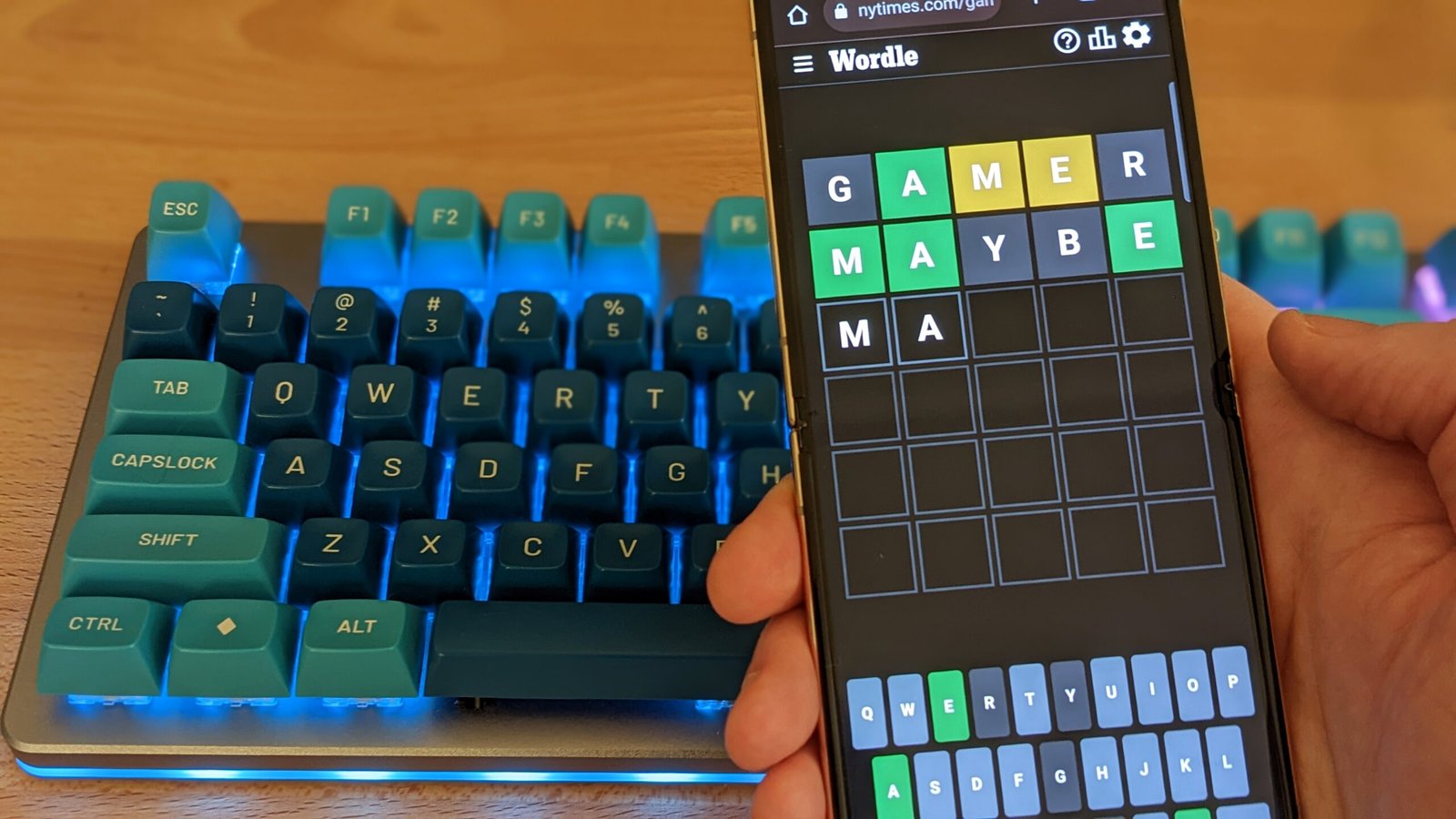How To Change The Weather And City Environments In InZoi
Estimated reading time: 1 minute
InZoi is a new life sim on PC, which is available now in Steam Early Access. This game offers similar features as its competitor, The Sims, and there are plenty of ways to customize and make your InZoi characters and city feel unique to your gameplay. Here, we’ll guide you through some of the ways you can change the appearance of your city, including adding various weather elements.
How to change the weather
The second icon in the bottom right corner of your HUD will take you to the Edit City menu, or you can click the M button on your keyboard.
From here, click on the City Appearance tab at the top of the screen.