How To Use Photo Mode In Death Stranding 2
Are you curious about photo mode in Death Stranding 2: On the Beach? This feature can be seen in various games, though Death Stranding 2 happens to have a full suite that’s sure to surprise fans. We take a look at various functions and tidbits to help you capture those perfect moments.
How to use photo mode in Death Stranding 2
Photo mode can be activated by pressing the left-hand side of the PlayStation 5 DualSense controller’s touchpad. (The right-hand side of the touch pad causes your character, Sam, to call out or do a thumbs-up emote.)
Note: Photo mode and its full suite of options can be used during regular gameplay activities. You may also use it during cutscenes, albeit with limited functionality.