PlayStation 5 Review – 2023 Update
Note: The PlayStation 5 is now three years old, and has been officially replaced on store shelves by the new PS5 Slim. We’ve updated our review to reflect that new model, as well as the current state of Sony’s console at large. You can view the original 2020 review here.
After three jam-packed years filled with multiple peripherals, numerous updates, and hundreds of games, the PlayStation 5 has cemented itself as the most popular home console, with nearly double the units sold as the Xbox Series X and S. It may look a little bit different thanks to the 2023 Slim model revision, but today’s PS5 isn’t radically different from what came out three years ago: it’s still a weird-looking workhorse of a machine with a best-in-class controller, and it can more than hold its own when playing the most demanding games available today.
For the most part, you can put aside speed comparisons with the Xbox Series X. If the past few years of in-depth Performance Reviews of cross-platform games has taught us anything, it’s that both consoles are up to the task of running current games. The PS5 has an AMD Zen 2 CPU and RDNA 2 GPU, 16GB of GDDR6 RAM, Wi-Fi 6, and gigabit Ethernet, which keeps it competitive with the Xbox’s slightly higher specs. And if your TV can handle it, it supports Variable Refresh Rate to combat screen tearing, and some games offer the ability to run at 120 frames per second at the cost of resolution or graphics features like ray tracing. It’s even got 1440p support if you want to plug into a gaming monitor.
The newest model of PS5, officially called the PS5 Slim, packs all of those same features into a more compact, slimmer design that’s a lot nicer on the eyes than the bulky launch version. As a nice bonus, you get a slightly larger 1TB storage capacity, for 848GB of usable space – 181GB more than the launch version. That right there addresses two of our criticisms from the original version: it was huge, and didn’t have as much storage as the Xbox Series X.
You can fast-travel to nearly any point on the map in less than six seconds.
On that note, one of this generation’s most important upgrades is the switch from traditional hard drives to solid-state storage drives, or SSDs. That dramatically improves loading times across the board and enables games to load in new objects on the fly so you don’t get pop-in when, for example, swinging through New York in Spider-Man 2. The PS5’s SSD can read 5.5GB in just one second (which is, on paper, twice as fast as the Series X). In practical terms, that speed means you can fast-travel to nearly any point on the map in less than six seconds. After generations of reading tooltips and staring at splash screens, it’s pretty unreal how quickly some games load.
Bear in mind, though, that a single Call of Duty game is 150GB these days, so you may still want to invest in extra storage. To do that you can easily pop off the side panels to install an M.2 SSD drive right off the shelf, which currently range from affordable 250GB to 4TB monsters that can cost more than two PS5s alone. That gives the PS5 more flexibility than the Xbox Series X and its proprietary expansion cards.
The PS5 Slim is sold as either a digital-only or disc model for $449.99 and $499.99 respectively, but if you feel remorse after giving up your physical media you can buy a drive separately for $80 and snap it on yourself. Heads up: you do have to be connected to the internet to activate the drive on a new console.
While the Slim version is about 30% smaller, it’s still a weirdly misshapen, eye-catching thing.
Our previous reviewer, Luke Reilly, described the original PS5 as far and away the most flamboyant-looking console he’s ever owned. While the Slim version is about 30% smaller, it still fits that description. It’s a weirdly misshapen, eye-catching thing, and if you want to lay it horizontally you need to attach a set of little legs between the slots on the disc drive side. They click in quickly and give it a reasonable amount of sturdiness. If you are more of the vertical persuasion, it’s downright sturdy in that orientation as long as you have the disc drive. It’s just a shame that the vertical stand isn’t packed in and has to be purchased separately for $30.
To accommodate that swappable disc drive, there are now two face plates on each side instead of the singular panel per side on the original. I thought I wouldn’t like combining the glossy top panels with the standard matte finishes on the bottom panels, but it’s grown on me. Granted, it’s still very new, but every time I see the light reflecting off of it I feel like it’s the first day I took it out of the box, and the combined gloss of the top plates and the central part of the PS5 gives it a pleasant luster. The panels are all pretty simple to remove, which is excellent for regular console cleaning, but also makes me look forward to customizing its look with the multicolored plates Sony says it’ll sell at some point in the future.
On the front, you’ll find one Hi-Speed USB Type-C port, one SuperSpeed (10Gbps) Type-C port and the power button. If you have a disc drive, the eject button is actually next to the slot instead of next to the power button – Sony’s finally learned! On the back there are two SuperSpeed USB type-A ports, the HDMI 2.1 port, and Ethernet. That’s plenty for charging controllers, plugging in external storage, and hooking up a PSVR 2. But sorry audiophiles, there’s still no optical audio out.
PS5 DualSense Controller Review
Verdict: With the DualSense, Sony has both made a more comfortable gamepad for traditional gameplay, and introduced some very exciting features. The haptics and adaptive triggers make an immediately noticeable difference in games that make use of them, and they offer the exciting potential for new and interesting gameplay experiences. Except for battery life, which remains a weak point, the DualSense controller is everything you want to see in a next-gen upgrade. –Mike Epstein
Score: 9
Read the full PS5 DualSense Controller Review
Apart from the big graphical power jump and short load times, the biggest difference between this generation of PlayStation and the last is the part you hold in your hands. You can check out our full review of the amazing DualSense controller for a more in-depth dive into its features and battery life, but looking at it at the end of 2023, the extent of its wonders varies depending on what game you’re playing and the lengths the developers went to in designing around it. The three-year-old Astro’s Playroom remains one of the best showcases for everything the DualSense can do, and though Insomniac’s Ratchet & Clank: Rift Apart and Housemarque’s Returnal are other great examples, many others still neglect or overuse the haptic feedback, sometimes making pulling the trigger a chore to the point where I’ve just had to turn it off altogether. But even then, it’s still a nice option to have that you don’t get anywhere else.
It’s also worth mentioning that I did suffer some very slight drift on my launch controller, but that didn’t happen for a little over a year, and I’ve seen no issues with the replacements. This is a far cry from what I dealt with during the PS4 era, where I probably saw drift after about eight months with each controller.
Fun, Anyone?
When you fire it up after the simple setup process, the PS5’s interface doesn’t feel wildly removed from its roots on the PS4, but it’s definitely different – and significantly more elegant in a number of ways. Selecting a game immediately takes over the main menu background and music with dramatic effect. A single tap of the PlayStation button in the center of the controller will bring up what Sony calls the Control Center, which is a little like a taskbar on a Windows PC and lets you quickly switch between your active and recent games and apps like Netflix and Spotify. It’s a big improvement over PS4 – back then, checking things like current downloads and what friends of yours are online required a bunch of shuffling back and forth, up and down, and left and right through menu icons; the PS5’s Control Center places all that info at our fingertips. You can also organize your library into Gamelists, which are basically folders. But heads up, the PS5 doesn’t really have a web browser.
For those who live for the thrill of the Trophy hunt, the objects of your desire are easily accessible to view from each game’s individual splash page on the dashboard, but Trophy info can also be included in the Activity Card view. And as a bonus, you can pin up five trophies to the side of your screen to keep track of your progress as you play.
What We Said About The PlayStation VR2
The PlayStation VR2 may seem pricey, given that it costs $150 more than the base PS5 Digital Edition console you’ll need to use it. Even so, it’s such a quantum leap over the original PSVR in terms of ease of use, visual quality, and immersion that any PlayStation owner who loves VR should upgrade as soon as possible. Its 4K HDR OLED screen and excellently tactile Sense controllers are the most obvious improvement, but plentiful quality-of-life changes and the raw horsepower of the PS5 set a new standard for how VR games should play and feel on console. The downside is that, like any new platform, its thin launch lineup makes its lack of backward compatibility with original PSVR games a significant problem, but one that will only improve as Sony and other developers roll out new games that take advantage of the PSVR2’s unique features. – Gabriel Moss, February 16, 2023
Score: 9
Read the full PlayStation VR2 review
There’s other interesting stuff sprinkled throughout the PS5’s UI too. When hovering over a game, there is an hour counter that will let you know approximately how long you’ve sunk into it. I say approximately because it usually doesn’t match up with the hour clocks attached to the save files in my games, so it’s possible it’s only counting active time and not some of the extended periods I have the game paused. You can also go into the global settings menu to automatically configure difficulty, subtitle preferences, and even invert the Y-axis by default – like the Xbox 360 used to do (take note, Microsoft).
That brings us to Remote Play. You don’t need to invest in Sony’s flashy new PlayStation Portal to play away from your couch – any phone, tablet, or PC can stream your games directly from your personal PlayStation 5 over a local network connection, or even anywhere you have decent internet access. Sony’s game streaming tech also enables features like watching a friend play a game picture-in-picture while you chat with them and play something else entirely, or use Share Play to let them try playing your game over the internet.
What We Said About The PlayStation Portal
The PlayStation Portal is the most surprising device I’ve ever come away from loving after going in loaded with skepticism. It’s such a better experience than using your phone with a slap-on controller, and it works so much better than I was anticipating. I really love the freedom it gives me to play my PS5 from anywhere with decent WiFi coverage, especially when the rest of my family was using the TV to (somewhat ironically) play the Switch. Bearing in mind that it’s in no way a stand-alone device and 100% requires a PlayStation 5 to function at all, the biggest things keeping the Portal from being a truly amazing device are its current lack of a way to access WiFi that requires a web browser to log in, and its lack of Bluetooth support for audio. For now, it’s a great device that represents the best current solution for PlayStation Remote Play, and if it weren’t for those two baffling caveats, I’d call this a must-own device for every PS5 owner who enjoys playing games on handheld – or has to compete for the household TV. – Seth G. Macy, November 19, 2023
Score: 8
Read the full PlayStation Portal review
If you’re upgrading from PlayStation 4, you can rest assured that all of your old games will make the jump with you, though the process isn’t quite as smooth as it is on Xbox because there’s both a PS4 and PS5 version of everything. Also, this doesn’t apply to PSVR; you can plug your original PSVR into the PS5 and it’ll work, but without any upgrades, and your PSVR library won’t transfer to PSVR 2.
Like the other platforms, Sony has its PlayStation Plus subscription, which is required for online play in most games, but also nets you a handful of games each month that are yours to play as long as you maintain your subscription. PlayStation Plus starts at $9.99 monthly ($79.99 yearly), and goes up to $17.99 monthly ($159.99 yearly) for the highest tier, which gets you access to game trials, cloud streaming for games on the service, and access to download classic games from the PS1 and PS2. As someone who has multiple years subbed to the highest tier, it’s an okay foundation, but it’s missing the killer library of Xbox Game Pass and its commitment to bringing first-party games to the service on day one.


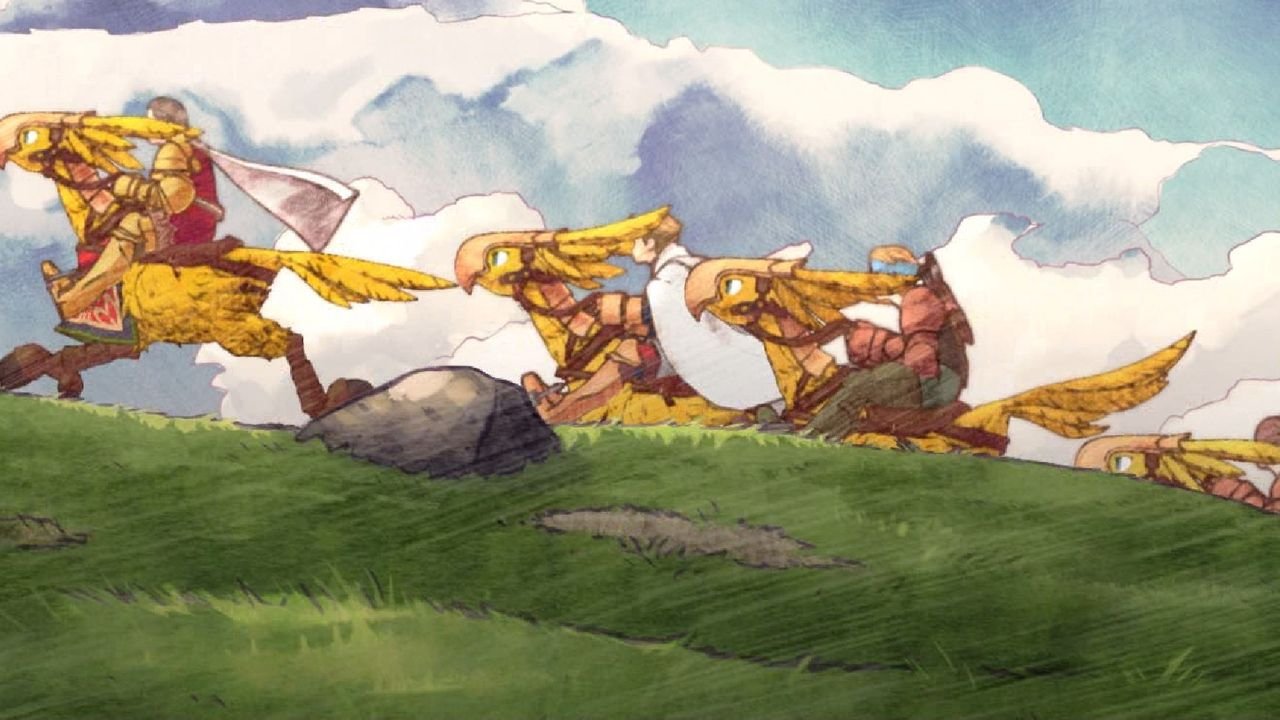







Post Comment