Pokémon TCG Pocket PSA: We should be ‘liking’ each other’s showcases
Estimated reading time: 3 minutes

In addition to shredding open your daily Pokémon TCG Pocket packs and maybe doing a Lapras battle, there’s one other daily you should be doing to help out your friends: liking their showcases.
Each time your showcase is liked, you’ll get one shop ticket — up until you get five per day. Once you have a few shop tickets you can use them to buy a handful of very useful things, from hourglasses to pretty good promo trainer cards to help beef up your deck. If you eventually amass hundreds of them (which maybe you will, if you stick with this game for a long time), you can trade them in for “special shop tickets” — which you can use to get unique Poké Ball-themed cosmetics.
Of course, this is all to say that you should like your friends showcases and in return, they should like yours. This gives us a sweet symbiotic relationship where we help each other amass currency! That being said, if you have friends who aren’t hip to all of this, you should maybe give them a gentle prod. Hit them with a, “Can you please like my showcase 🥺👉👈?” and surely they’ll help you out.
It may seem silly to ask your friends to help you amass five tickets per day, but that goes a long way when it comes to a collection-based game like this. Those five tickets turn into 35 tickets per week, 140 per month, and so forth. You also never know when more items may show up in the shop to spend your tickets on, so you don’t want to be caught thinking, “Man, if only I had a few more tickets!”
You can quickly like all of your friends’ showcases easily by going to the social hub (the middle button at the bottom), tapping “community showcases,” and hitting the thumbs-up button under all the displayed showcases under “friends’ showcases.”

If you don’t have a showcase set, you can’t get these likes and free shop tickets. To set one, you’ll need to either set up a binder or display board, which you can do by tapping the respective button on the “my cards” screen (the second-from-the-left button at the bottom). After setting one up, make sure it’s set to “public.” Then you can tap your profile icon on the home screen, scroll down, and set one of them to display under the “player’s featured” heading.
You’ll also amass shop tickets from players thanking you after using your Wonder Pick, but since it costs a slow-amassing currency to use Wonder Pick, it’s not a super reliable way to consistently send your friends shop tickets.