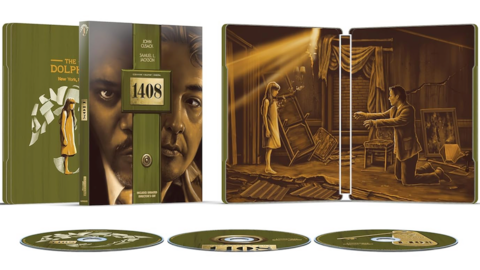Star Wars Outlaws Has A No-Yellow-Paint Explorer Mode To Let You Prove How Smart You Are
One of the strangest debates in video gaming has been around the use of yellow paint to signal interactive objects in an environment. Star Wars Outlaws does have this accessibility feature, but developer Ubisoft Massive will also let you turn it off, in case the thought of seeing a dash of signposting paint in a galaxy far (far!) away runs counter to your sense of immersion.
Players can choose Explorer Mode in Star Wars Outlaws, an option that turns off the “guiding color on core navigational elements” in the world around you (via PC Gamer). Essentially, this mutes the visual language that guides players toward interactive parts of the environment and collectibles. While this does make Star Wars Outlaws less video-gamey, the mode can potentially make navigating levels more of a chore.
“My major struggle was that it could often be tough to understand exactly what you’re able to do,” Phil Hornshaw wrote in GameSpot’s Star Wars Outlaws preview. “You know how people make fun of developers for covering everything in yellow paint to show you what can be climbed, blasted, or collected? Star Wars Outlaws is a pretty good example of why they do that, because I often felt unsure of what I could interact with in a given area. I appreciated that the game left me to figure out what I needed to do instead of just slapping a waypoint on it, but everything in Star Wars is covered in lights and buttons, making it tough to tell what’s a control panel for Nix to flip or a generator you can shoot, and what’s just a cool-looking background texture. It sometimes left me floundering to figure out what to do next.”