Star Wars Outlaws Lets Players Turn Off Yellow Paint via ‘Explorer Mode’
Estimated reading time: 2 minutes
Star Wars Outlaws has an Explorer Mode that lets players turn off all “guiding color on core navigational elements” in the world.
PC Gamer reports that Explorer Mode strips Ubisoft’s open-world Star Wars game of the “yellow paint” that has become a hot topic once again in recent months.
While the rights and wrongs of colored guides that point players in the right direction have been debated for years, Square Enix’s Final Fantasy 7 Rebirth reignited the debate earlier this year with its color-coded paint that signals the parts of the environment that can be used for platforming. That followed a similar debate sparked by the Resident Evil 4 remake in 2023.
The debate in summary: some people don’t like how in-your-face this hand-holding is in video games, whereas others find it helpful and point out that it is an important accessibility feature.
Star Wars Outlaws developer Massive Entertainment addressed this debate with its Explorer Mode, which, PC Gamer notes, is essentially a yellow paint toggle. The website reports that the game is filled with this “guiding color,” which it says is most prevalent during Uncharted-like climbing sequences and puzzles. But it’s also on “walls of climbable steel, critical path ledges that were already obvious before their paint job, and streaked above ventilation shafts.”
Of course, Explorer Mode is nothing new for Ubisoft games, with recent Assassin’s Creed titles including the option. But it does sound like Star Wars Outlaws’ version will have a more meaningful impact.
Earlier this month, Massive revealed to IGN that three of the five planets in Star Wars Outlaws can be crossed in four or five minutes while riding a speeder. For more on Star Wars Outlaws, check out IGN’s final preview.
Wesley is the UK News Editor for IGN. Find him on Twitter at @wyp100. You can reach Wesley at wesley_yinpoole@ign.com or confidentially at wyp100@proton.me.