Steam Tool Lets You See Just How Much Money You’ve Spent
Estimated reading time: 1 minute
Within Steam, users can see the total amount of money they’ve spent on the platform. While this isn’t a brand-new feature, it’s been relatively well-hidden among the gaming community.
Over on Reddit, user trotski94 laid out how to see how much money players have invested into Steam, and it provides the exact dollar amount–a much more accurate number than simply just trying to tally up the items in your purchase history.
Click on “Help” and then “Steam Support.” Go to “My Account,” then “Data Related To Your Steam Account,” and finally “External Funds Used.” The list will show several different categories.