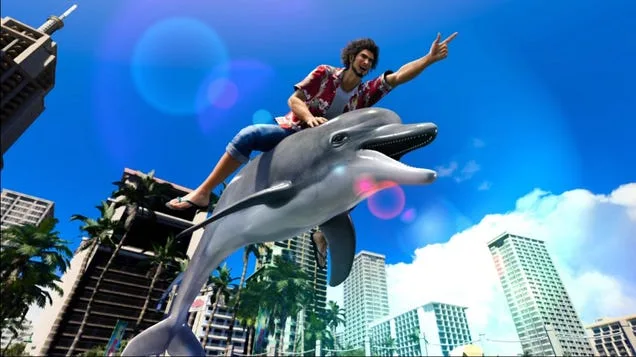One of the most highly-requested features from the community since the launch of Hogwarts Legacy has been a Photo Mode. The ability to capture unique images of characters, locations, or scenes is an invaluable part of the open-world experience in gaming. While many fans thought the idea of a Photo Mode in Hogwarts Legacy was dead, the recent summer update changed that.
The summer update introduced a flurry of content into the game, including the long-awaited Photo Mode. You can now take professional screenshots in-game and share them with the world, but you’ll first have to understand how to access and use Photo Mode.
Accessing Photo Mode in Hogwarts Legacy
Before you can start taking pictures, there’s one requirement you need to meet. Photo Mode is only available after you complete the main mission where you unlock the Field Guide. Once that mission is complete, which occurs within the first hour or so of Hogwarts Legacy, you can start using Photo Mode.